Ist step. visit at : www.tnvat.gov.in
and select you efiling division
2nd step : In the Username Column Enter the your TIN Number
and enter the password. If there is no pass ward, you enter the TIN as your password.
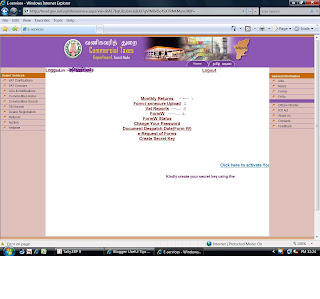
To Enlarge the picture click on the above image
After log in into the site you will find the above screen.
In that Choose montly returns to enter details of Form Form 1,
Form I, Form J, Form k
Click on form which is applicable for you and follow
1. Monthly returns :- Click this option to file the current month details sales returns. select I for vat sales, form 1 for cst sales
2.Form 1 - Annexure Upload - This option is to upload excel file containing the details of sales and purchase details. (at a time u can upload the sales details of all parties
3. Vat Reports : From this option you will get details of earlier sales monthly returns returns . Any time you can take prin out of your old return submissions.Keep the cursor on return and select the return of the dealer ans select the month, year, form type (ex: vat report for I , CSt Reports Form 1
Next